Discover Our Comprehensive Product Suite
Our products are designed to meet diverse local government needs. Simplify processes, enhance connectivity, and deliver exceptional value for government management and citizen engagement.
Available nationwide, streamline government operations and enhance resident connectivity with our cloud-based solution.
Strengthen your local government’s online presence with a highly configurable website.
Purpose-built for New Jersey, effortlessly manage government operations with our comprehensive platform.

Streamline your department’s operations with our modern local government software, designed to enhance collaboration and efficiency through a cloud-based platform.
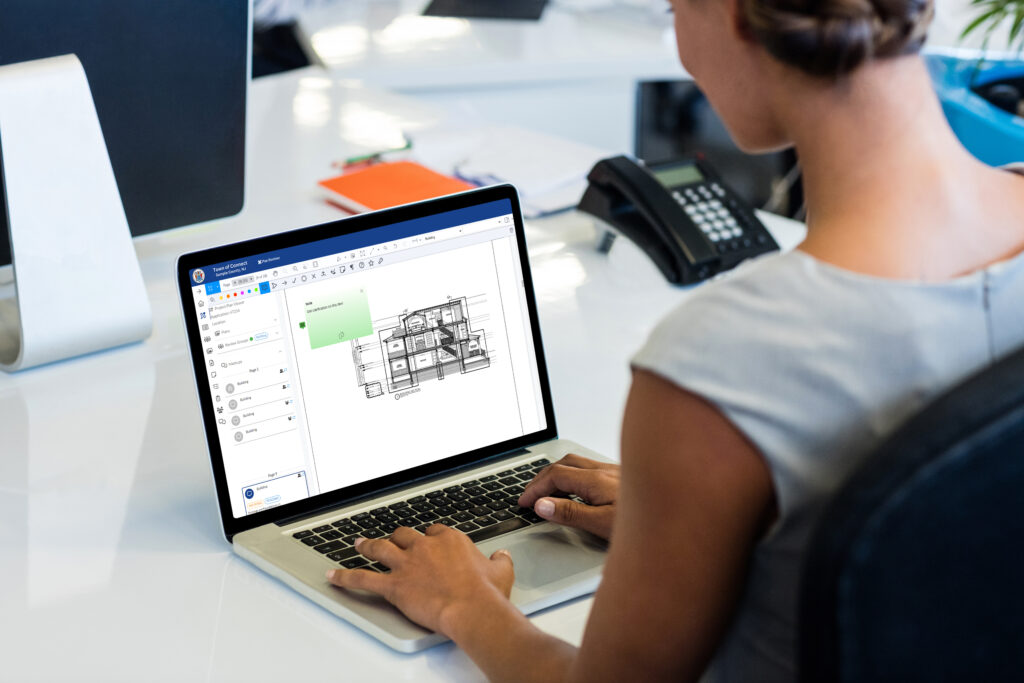
Modernize your community with a user-friendly website configured for your needs. Purpose-built for local government, our solutions make it easy for residents to access information and services quickly, enhancing community engagement.


Our modern local government software suite is tailored to fit the needs of New Jersey’s local governments, ensuring efficient operations that are designed to drive better outcomes for departments state-wide.


Explore solutions designed to boost department efficiency.


Our products are designed to tackle a wide range of challenges governments face. From community development to request management, discover how our solutions can be applied across departments to boost efficiency and improve service delivery.
Our products are designed to tackle a wide range of challenges governments face. From community development to request management, discover how our solutions can be applied across departments to boost efficiency and improve service delivery.